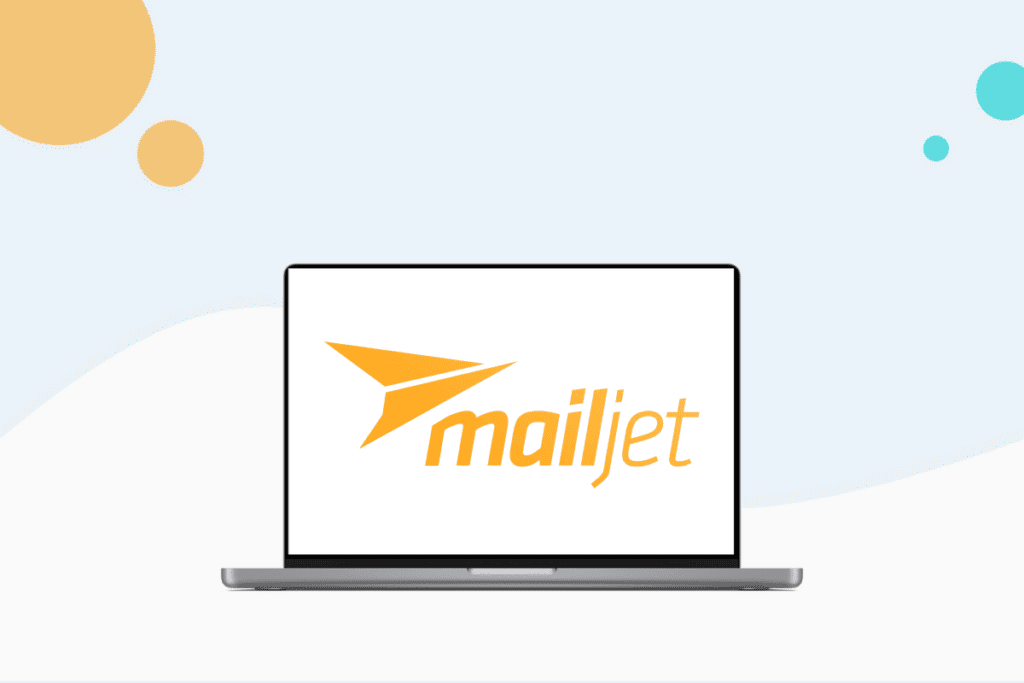
Mailjet is a mid-market email marketing solution working with over 40,000 companies around the globe to build email programs. Companies working with Mailjet include big names like Microsoft, American Express, DHL, and Wikipedia. This article will help you learn about different features offered by Mailjet, its pricing plan, and whether or not it is a good email marketing solution for your business.
- What is Mailjet good at?
- Things to consider before investing in Mailjet
- Features offered by Mailjet
- Email editor
- Real-time collaboration
- Email automation
- Segmentation
- A/B testing
- Subscription widget
- Dedicated IP
- Statistics
- Support
- Mailjet pricing plans
- Mailjet and Canada’s anti-spam legislation (CASL)
- Frequently asked questions about Mailjet
What is Mailjet good at?
Let us start by discussing the good part. Every email marketing software has its perks and benefits. As far as Mailjet is concerned, we found its best features to be its ease of use and its highly collaborative email editor.
Regarding ease of use, Mailjet is great for beginners who are not familiar with email marketing software, as it provides a step-by-step guide for almost everything. Whether you want to design an email template, create a test campaign, or manage your contacts, Mailjet’s user guide will show you how to do each, one step at a time.
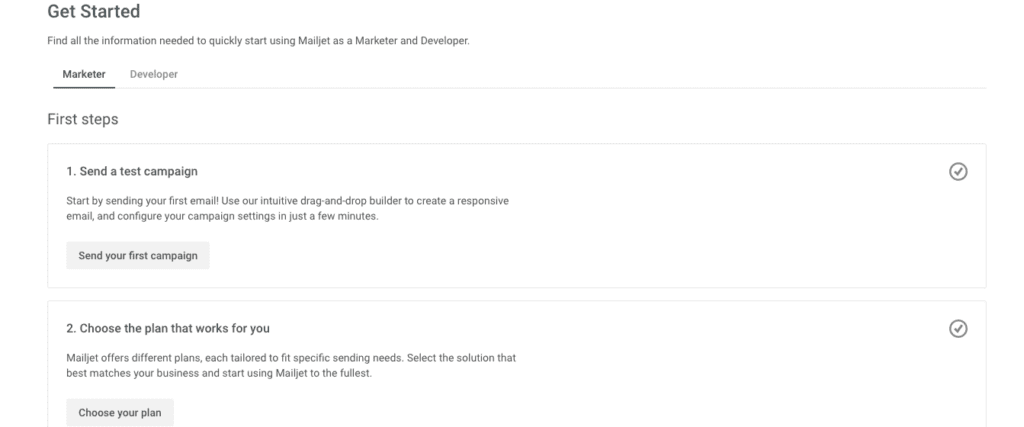
Mailjet also offers a highly collaborative email editor that allows multiple users to work on the same email template at the same time. All changes are updated in real-time for all users. You can also limit access of selected users to certain things in order to get a better workflow.
Things to consider before investing in Mailjet
Before we go on to tell you about the features of Mailjet and its pricing plans, there are a few things that you should consider. Getting a software solution to grow your business is always a big decision, even if it requires little financial investment. To ensure that you are making the right decision, it is best to consider your business needs and resources first.
If you are a small business with limited financial resources, you might want to consider other available options in the market like Sendinblue and Mailchimp. Both offer a wider range of features in their free plans than Mailjet. Moreover, the cost of the paid plans get steep pretty fast if you attempt to increase the monthly sending limit.
At the end of the day, all we want is something that will give us our money’s worth. Knowing your business needs will help you understand what features you are looking for in an email marketing software, and make your buying decision easier. Read on to find out more about Mailjet and see if it is a good fit for you.
Features offered by Mailjet
Following is a list of some of the main features offered by Mailjet. It is important to note that only some of these features are available in Mailjet’s free plan, and there are some exclusive features that are only available in a custom plan.
Email editor
Mailjet’s email editor offers separate templates for marketing, automation, and transactional emails. There are 54 different pre-designed templates for marketing emails. These include 7 basic templates as well as more specialized templates designed for different industries, like eCommerce, travel, and sports.
It also has dedicated templates for events and holidays. Although the number of templates offered by Mailjet may be enough for you, there are other email marketing solutions that offer a lot more variety.
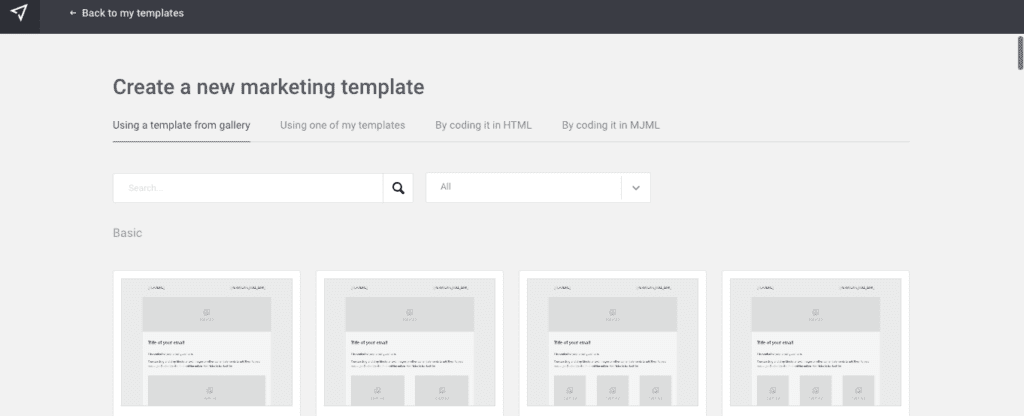
In addition to marketing templates, Mailjet offers 19 different templates for transactional emails and 20 for automation emails. If you are a developer or have a developer, you can also create your own template from scratch by coding it in HTML or MJML and saving it in Mailjet.
The email editor allows users to write emails in 17 different languages and has a pretty simple layout. You can add content in the form of text, images, videos, buttons, and HTML blocks.
There are separate buttons for adding each type of content under the content section of the design tab. We experienced some problems with the responsiveness of these buttons.
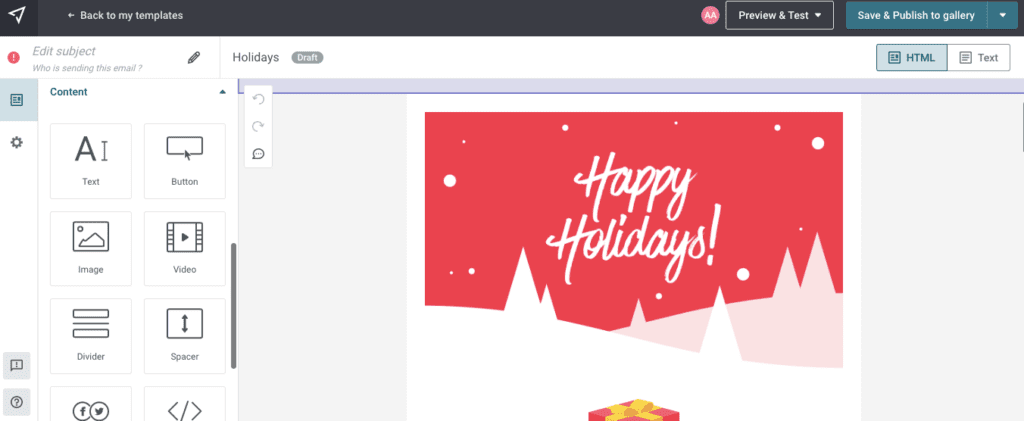
Real-time collaboration
Mailjet makes it easier to work with teams by offering real-time collaboration through multi-user access. The changes made by all users to the email template or campaign are updated in real-time, which can be a huge time saver.
You can also control the permissions and allow different users to make changes to only specific sections of the email template. Sadly, this feature is only available in the Premium and Custom plans.
Email automation
Mailjet provides some great marketing automation tools, such as the ability to create automated responses that are triggered by customer behaviours. The use case scenarios include an automated welcome email when someone joins your contact list, an automated greeting when it's your contact's birthday, and an email marked to be sent on a certain date.
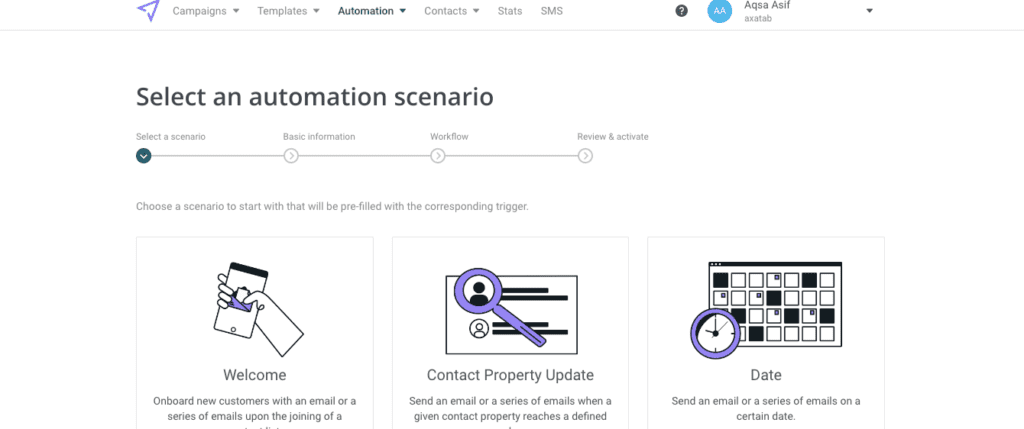
When creating an email campaign, you can link sections to different templates so that they can be updated in one click. This is a premium feature that you can only access through the Premium plan or during the 30-day free trial period when you first sign up for Mailjet. Even if you opt for the free plan, you will get access to premium features during the first 30 days, except for the email sending limit.
Segmentation
Mailjet lets you create segments of your contact list based on contact properties, such as which country they are from, and based on contact activity like opening and clicking on a campaign. You can add more than one “and” and “or” conditions to a segment.
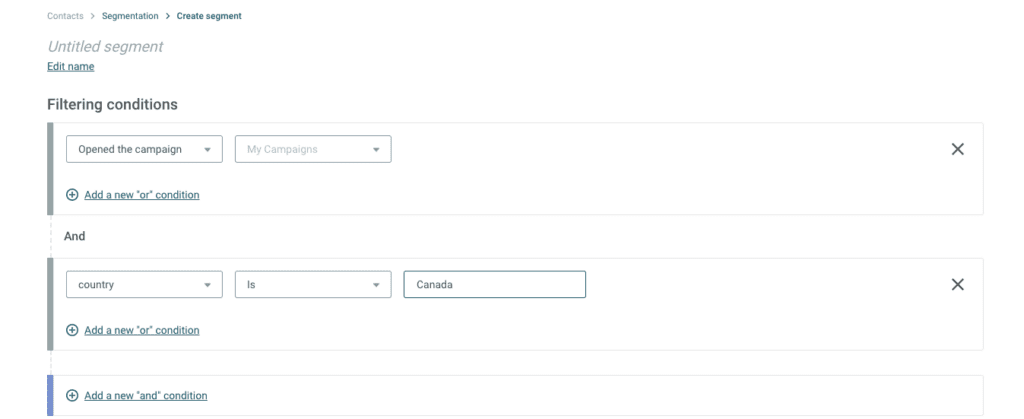
A/B testing
A/B testing is available as a premium feature in Mailjet. You can send up to 10 different versions of your email to a portion of your contacts.
Mailjet will select the best-performing email and forward it to the rest of your contacts. A/B testing is a useful tool for optimizing email campaigns. Too bad it is not offered in the free plan.
Subscription widget
Mailjet lets you create your own subscription widget that you can add to your website. The widget allows you to create double opt-in subscription forms, which help you prove your credibility as a sender. Mailjet simplifies the contract management process by automatically adding to the contact list those who subscribe through the widget.
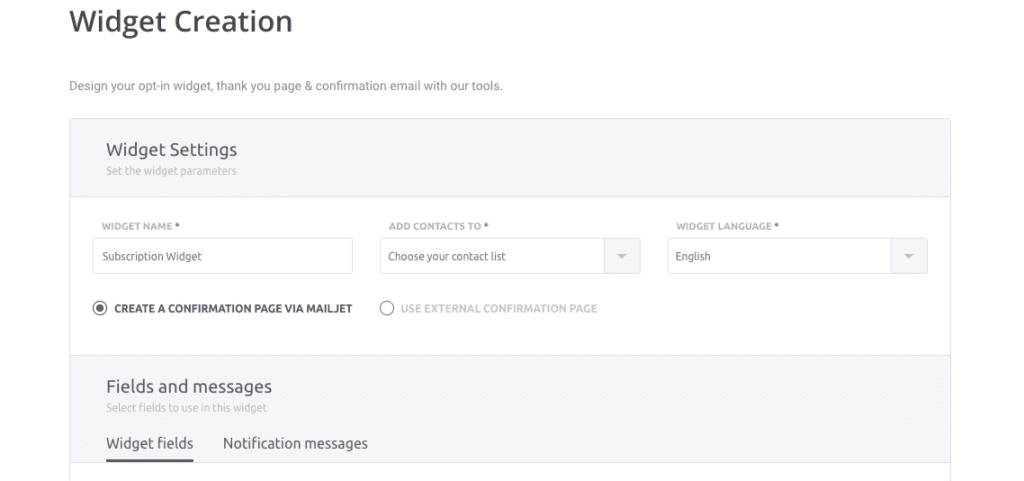
Dedicated IP
Having a dedicated Internet Protocol (IP) is a great way to have control over your reputation as a sender, and a good reputation means an increased likelihood of your emails reaching the inbox. Having a dedicated IP can also help you zero in on deliverability issues in a better way.
Mailjet offers a dedicated IP in its Premium plan for users with a minimum monthly sending limit of 100,000 emails. It is important to note that this is not a feature that you automatically get as part of the Premium plan. If you decide you need to have a dedicated IP, you will have to contact the support team.
Statistics
The Free plan and the Essential plan offers basic statistics like non-delivery reports, “Opens”, and “Clicks”. To get access to more advanced statistics, like click maps, campaign comparisons, and Internet Service Provider (ISP) statistics, you will have to upgrade to the Premium plan. Mailjet displays the statistics using a chart and color codes, which make them very easy to read and compare.
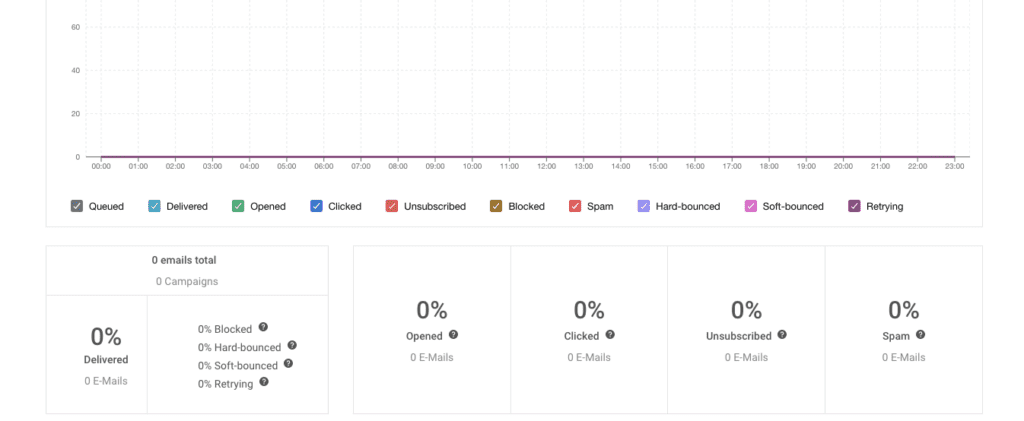
Support
Online customer support is only available for paid plan users. However, Mailjet has a very comprehensive user guide that takes you through different processes step-by-step.
However, if you are still experiencing problems or need to get in touch with the support team as a Free plan user, Mailjet allows you to submit a ticket. They respond within 24 hours of submission.
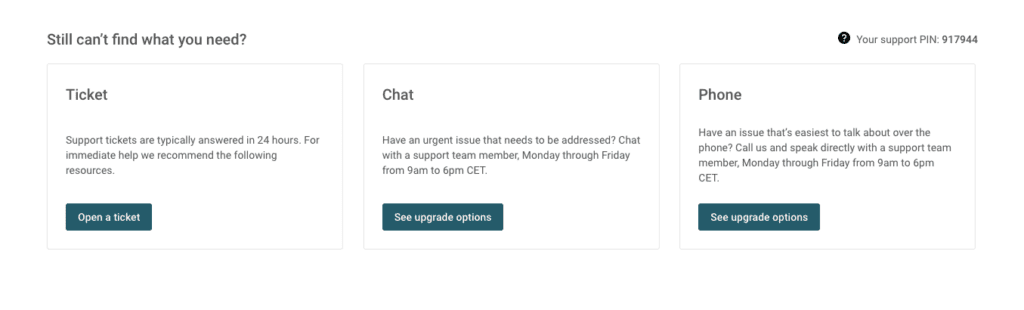
Mailjet pricing plans
Mailjet offers a free plan and three paid options, one of which is a custom plan that offers great scalability. You can pay for the solution on a monthly basis or an annual basis. Mailjet offers a 10% discount on the paid plans if you choose to pay annually.
You can pay for Mailjet with a credit card. However, a using business credit card is a good idea if Mailjet is a business expense. All the prices below are in USD.
Free
Mailjet's Free plan has a daily sending limit of 200 emails. The monthly sending limit of the Free plan is 6,000 emails, but you can store as many contacts as you need. You get access to the advanced email editor, but it doesn’t give you the ability to have multiple people edit the emails at once.
The only statistics that the Free plan offers are “Opens”, “Clicks”, and non-delivery reports. There is no option to remove the Mailjet branding from the emails in the Free plan, and no option to preview the emails as they’d appear in different email clients or on different devices. There is also no online customer support.
Essential: $15
The Essential plan starts at $15 per month for a monthly sending limit of 15,000 emails. You have the option to increase the monthly sending limit to 50,000 emails, but that will cost $35 per month. There is no daily sending limit in any of the paid plans, and you get access to online customer support in all of them.
In addition to the features offered in the Free plan, the Essential plan offers some segmentation options. For example, you can target your contacts based on demographics like language and location. You can also create automated email responses for a limited number of actions, such as a welcome message when someone joins your contact list.
Additionally, you have the option to remove the Mailjet logo from the email, and can preview emails as they’d appear on different devices and more than 30 different email clients. However, you only get 50 previews per month as part of this plan.
Premium: $25
The Premium plan starts at $25 per month for a monthly sending limit of 15,000 emails. You can increase the monthly sending limit to up to 500,000 emails, but that will cost $425 per month. The Premium plan offers features like A/B testing, advanced statistics, and the ability to add dynamic content. However, you can do all that and more for a lower price with Mailjet’s competitors, like Sendinblue.
The Premium plan gives you a better shot at creating email campaigns more efficiently, as you can collaborate with your team members in real-time. The campaign statistics comparison offered by Mailjet is a helpful tool to gauge the performance of your email campaigns and use the insights to create better campaigns in the future.
Using the Premium plan, you can add dynamic content to your emails and lock certain sections of your bulk email campaign for only a segment of your contacts. Moreover, if you have a monthly sending limit of more than 50,000 emails, you get access to phone and chat support. If you have a limit of more than 100,000, you get a dedicated IP on the Premium plan.
Custom pricing plan
The Custom plan offers infinite scalability. In addition to the features that Mailjet offers in its Premium plan, you also get deliverability services and exclusive features.
The deliverability services include strategic deliverability consulting, deliverability reports, and enhanced monitoring. You also get a dedicated technical account manager to quickly resolve any problems you might have. Another exclusive feature offered in the Custom plan is the activity log, which tracks all the changes that you and your team members make to email campaigns and templates.
Mailjet and Canada’s anti-spam legislation (CASL)
Canada’s anti-spam legislation (CASL) requires all electronic communication to be based on implied or expressed consent. Implied consent applies when there is already a working relationship between the initiator of the electronic communication and the receiver. This can apply to both a blood bond and a business relationship.
Expressed consent applies when there is no such pre-existing relationship between the sender of an electronic message and the receiver. Understanding expressed consent and abiding by the rules governing it, are especially important for marketers whose success depends on reaching out to more and more people. A breach of CASL can set you back financially, as non-abiders are heavily fined.
Mailjet helps with CASL compliance by allowing you to create opt-in forms. With Mailjet’s subscription widget, you can design opt-in forms and integrate them into your site.
The widget will automatically add the opt-ins to your contact list. Apart from consent to receive emails, CASL also requires that the receivers be provided with the option to opt out of receiving emails any time they want. To make this easier for users, Mailjet automatically adds an unsubscribe link in the footer of the email in all its templates.
Frequently asked questions about Mailjet
Mailjet is a middle-market email service that comes with a free plan as well as paid plans. You can use it to set up email marketing campaigns and send transactional emails.
Mailjet has a free plan with a monthly sending limit of 6,000 emails that you can use for as long as you want, but it only offers basic statistics and there is no online customer support. To get access to support and advanced features you will have to upgrade to a paid plan.
Not in our experience. Mailjet has a status page where you can check if any of its systems are down. You can view both the historical uptime and the current status there.
When you haven’t authorized Mailjet as a legitimate sender, the recipients of your emails will see a message that the email was sent via bnc3.mailjet.com. To avoid this, and to authorize mail jet as a legitimate sender, set up SPF & DKIM authentication for your sender domain.


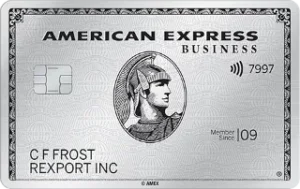
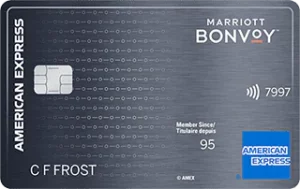
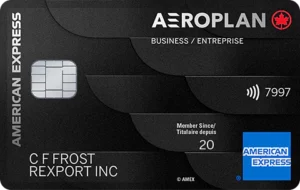

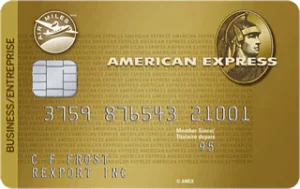












About The Author: Emma Martin
Emma Martin writes about the curiosities of finance. Her obsession with cryptocurrency keeps her writing most days about the best exchanges and wallets, and the wild world of NFTs. Her favourite exchanges right now are Bitbuy, NDAX, and VirgoCX.
Emma also invests in the stock market using Wealthsimple Trade. Other than crypto, Emma spends her time with her dog Brutus and shopping online with her Mastercard® KOHO Prepaid Card.
More posts by Emma Martin