
If you search the web for prepaid cards in Canada, you will definitely come across PayPower Prepaid Mastercard. The opinion on this card is divided, yet it’s still widely distributed. Some people buy this card from grocery stores to earn more points on their credit card, as it’s considered a grocery purchase. But, is it a wise choice when you will have to pay $9.95+tax to get it off the shelf and also bear a monthly charge? We’ll answer this and many questions in this PayPower Prepaid Mastercard review. Let’s get started.
- Introduction to PayPower Prepaid Mastercard
- PayPower Prepaid Mastercard costs, penalties, and fees
- How does the PayPower Prepaid Mastercard work?
- PayPower Prepaid Mastercard features
- How can I get a PayPower Prepaid Mastercard?
- PayPower Prepaid Mastercard: pros and cons
- How to add money to the PayPower Prepaid Mastercard
- PayPower Prepaid Mastercard limits
- Frequently asked questions about PayPower Prepaid Mastercard
Introduction to PayPower Prepaid Mastercard
PayPower Prepaid Mastercard is a reloadable card issued by Peoples Trust Company. The card works both online and offline. Moreover, the card is internationally accepted and will work at all physical and online stores that support Mastercard.
Since it is a reloadable card, you will be able to use and reuse it. However, you will only be able to spend the amount that's already on your card as it is not a credit card. Those who want more can consider other prepaid credit cards as the PayPower prepaid card doesn’t impact credit scores or offer loan facilities. This, however, is also one of the card’s main pros as you can use it without worrying about credit scores.
The reason it doesn't impact your credit score is that it is not a revolving loan product. You are only using your money which you put on the PayPower Prepaid Mastercard. There is no hard check on your credit file.
When you first order a card, you will get a Single Load Prepaid Card with a maximum balance of $500. This can be converted into a reloadable card by applying online. Those who want more can even get a PayPower (Power Plus) card that requires additional verification and offers more ease.
PayPower Prepaid Mastercard costs, penalties, and fees
Most people choose prepaid cards as they’re easy to get and safe. Still, there are a variety of fees and costs associated with the use of prepaid cards. Here’s a breakdown of fees you will be expected to pay if you own and use a PayPower prepaid card.
|
Power Reloadable |
||
|
Monthly maintenance fee |
$4.95 |
|
|
Load funds |
In-store |
$6.95 |
|
Direct deposit |
FREE |
|
|
Credit card |
$4.95 |
|
|
Debit card |
$3.95 |
|
|
Interac e-Transfer® |
$1 |
|
|
Spend funds |
Domestic spend |
FREE |
|
Foreign conversion fee |
3% |
|
|
Bill pay |
$1.95 |
|
|
Point-of-sale decline |
FREE |
|
|
Withdraw funds
|
Local automatic teller machine (ATM) withdrawal |
$1.95 |
|
International ATM withdrawal |
$3.95 + 3% foreign charge |
|
|
ATM decline |
FREE |
|
|
Card replacement |
$10 |
|
|
Card refund/cancellation |
$10 |
|
You are expected to pay a monthly fee that’s deducted from your balance on the 1st of the month. You will not be able to use your card if your balance is negative, i.e.: cannot cover the fee.
On the plus side, there’s no fee to access information. Email notifications and access to live agent calls are free. You can even use the ATM to check your balance without having to bear a fee. However, ATM fees can be a little complicated to understand because PayPower does not have its own ATMs and the provider may charge a small fee whenever you use their ATM. This fee can be up to $3 in Canada and up to $5 abroad.
You will have to pay $10 to get a replacement card in case of theft, damage, or loss. Also, while the card works internationally, there will be a foreign exchange fee of 3%. Most companies charge around a 2.5% foreign conversion fee and PayPower appears to be on the expensive side. In fact, KOHO offers a Premium card that charges no foreign conversion fee. It might be a good idea to consider KOHO and other such options if you wish to shop abroad.
How does the PayPower Prepaid Mastercard work?
Since it is a prepaid card, it will work for as long as you have enough money on it. Simply swipe it at physical stores, withdraw from ATMs like you would using a debit card, or enter card details online to shop. The card looks like any other traditional credit card and comes with a card number, expiry, and security code. Moreover, it will have your name on it.
You are ready to use your card right after you buy it. There is no need to go through an activation process. The card is marketed as a Single-Load Prepaid (SLP) Card but you will always have the option to add money to it instead of discarding it after a single use.
Cards sent by mail, however, need activation. You can do this by choosing the Activate My Card from the dashboard or calling the team at 1-800-982-1258. You will also be asked to get a personal identification number (PIN) code when you upgrade your card. You can continue to use this PIN or change it using the interactive voice response (IVR) menu. Complete the process by going to a nearby Mastercard ATM and checking your balance.
PayPower Prepaid Mastercard features
Here are some of the main features of the PayPower Prepaid Mastercard:
Mobile app
Make the job easier through mobile apps available on both iOS and Android devices. Use these apps to order new cards and manage existing accounts. Moreover, use them to make deposits and transfer funds. However, we have found reports of regular crashes and issues with some features.
Direct deposits
Made popular by the likes of KOHO and other providers, Direct deposit is a feature that allows users to get their paycheques directly loaded to their reloadable card. Request this feature through the app and provide the given number to your employer. The feature will get activated in a few days without you having to submit additional forms. Money will appear in your account just as it gets deposited.
Pay bills
Since it is a Mastercard, you can use it to pay all kinds of bills that accept Mastercard. There is a small fee ($1.95) for bill payments but it is capped at $1,000 per day. You can even schedule future payments. This is a great feature as very few prepaid cards come with the ability to schedule bills on a future date. However, be careful as you will not be able to edit the scheduled date and your only option will be to delete a pending bill and create a new one.
International transactions
The card can be used to shop at international stores but you will have to pay a foreign conversion fee. Since the card can only support CAD, this fee will be charged no matter which international currency you use. Also, it doesn't work in around 30 countries including Bangladesh, Zimbabwe, Pakistan, Qatar, Ukraine, and Lebanon.
Internal transfers
PayPower supports internal transfers. You will be able to send money from one account to another. These transfers are free and instant.
How can I get a PayPower Prepaid Mastercard?
You can get your PayPower card by going to the official website and registering for an account. The card is mailed to you and arrives in about a week. You can activate your card right after you receive it.
Alternatively, you can get your physical card by visiting a store. Popular names include Canada Post, Canadian Tire, KATZ, Joe's Variety Store, etc. You’ll get your card on the spot. These cards come activated so that you can use them right away. You will not have to provide credit details as no credit checks are required to get this prepaid card in Canada.
PayPower Prepaid Mastercard: pros and cons
Here are some of the main pros and cons of PayPower Prepaid Mastercard:
| Pros: | Cons: |
| It is very easy to set up direct deposits | Customer service is very poor |
| The card is accepted globally | There are a variety of fees including monthly charges |
| Said to be safe to use | International transactions are very costly |
| Not available in Saskatchewan |
Overall, we’d say the card is not very exciting mainly due to poor support and high charges. You can easily find cheaper prepaid cards like the KOHO Prepaid card and even the Vanilla card.
Since buying this card doesn’t impact your credit score, some people buy PayPower cards with rewards credit cards at grocery stores to gain points or miles as spending on this card qualifies as grocery spending. The card can then be used to buy anything and discarded after use. The company allows buyers to own as many prepaid cards as needed but only one reloadable card.
How to add money to the PayPower Prepaid Mastercard
You have to create a PayPower account to be able to add money to your new card. Doing this is easy through the app or official site. All you have to do is add your card to your account. Once done, you will be able to add money to your account. Supported methods include Interac e-Transfers and your debit or credit card.
Deposits can be completed through the app or official site. Alternatively, you can visit a supported retailer and ask for money to be added to your account. Some stores may also have special QR codes that can be used to make a deposit. In addition, card-to-card transfers and Direct deposits are also possible.
PayPower Prepaid Mastercard limits
Like any other card, the PayPower Prepaid Mastercard has some limits. These limitations are there due to legal obligations and security reasons. Here’s a breakdown:
|
Power Reloadable |
Power Plus |
||
|
Maximum balance |
$2,500 |
$10,000 |
|
|
Minimum load |
$20 |
$20 |
|
| Maximum load per transaction |
Online |
$500 |
$500 |
|
In-store |
$500 |
$500 |
|
|
Interac e-Transfer® |
$500 |
$1,000 |
|
|
Direct deposit |
$2,500 |
$10,000 |
|
|
Maximum daily load limit |
$2,500 |
$10,000 |
|
|
Maximum card to card transfer per transaction |
$250 |
||
|
Maximum daily point-of-sale (PoS) spend |
$2,500 |
$10,000 |
|
|
Maximum PoS Per day transactions |
Unlimited |
||
|
Maximum ATM withdrawal per day |
$250 |
$400 |
|
|
Maximum ATM transactions |
Unlimited |
||
|
Maximum daily withdrawal and spend combined |
$2,500 |
$10,000 |
|
|
Maximum bills per day |
5 |
5 |
|
|
Maximum daily bill amount |
$1,000 |
$1,000 |
|
|
Maximum weekly bill payments |
10 |
10 |
|
|
Maximum weekly bill amount |
$2,500 |
$2,500 |
|
|
Maximum monthly bill payments |
15 |
15 |
|
|
Maximum monthly bill amount |
$5,000 |
$5,000 |
|
As evident, this card is suitable for small to medium purchases. We suggest that you go for the Power Plus card as it has lower limitations and no additional charges.
Frequently asked questions about PayPower Prepaid Mastercard
Here are some of the most commonly asked questions about PayPower Prepaid Mastercard:
You can check your balance by going to a nearby ATM, logging to the dashboard, or through the mobile app. You will even be able to see your spending habits, through the app, which can give you a better idea of your financial situation.
You can contact PayPower customer support by email or by calling 1-888-633-9432. Live chat is also available – 8AM to 8PM ET Monday to Friday and 8:30AM to 5:30 PM ET Saturday and Sunday. However, agents are not very well-informed and can take a while to solve issues.
You can get a new card by visiting a supported retail store like Canada Post, Canadian Tire, KATZ, Joe's Variety Store, etc. Alternatively, you can request a card online and it will be sent to you via mail.
PayPower Prepaid Mastercard is a reloadable card issued by Peoples Trust Company. The card works both online and offline. Moreover, the card is internationally accepted and will work at all physical and online stores that support Mastercard



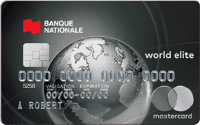
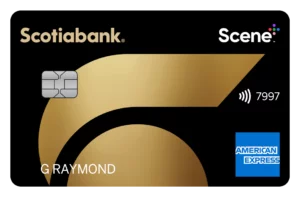


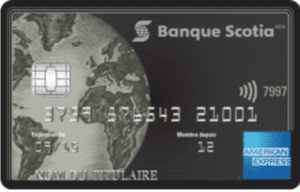
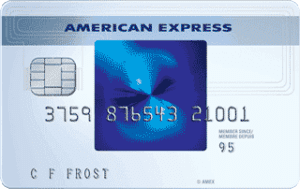

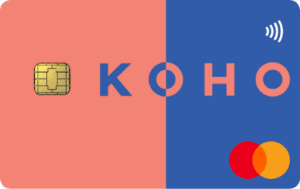











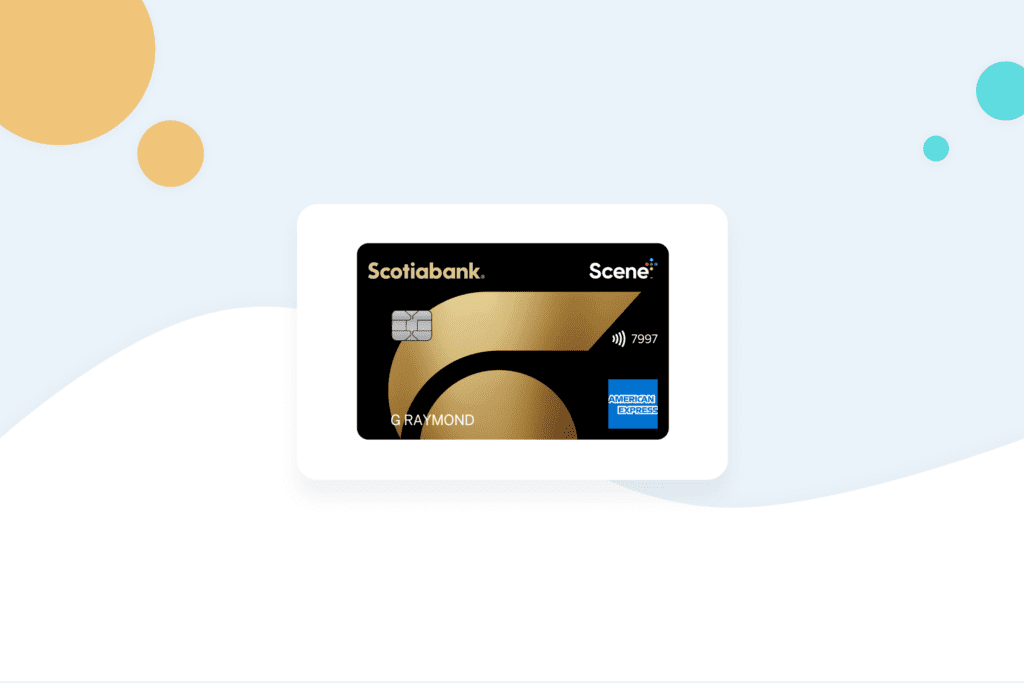


About The Author: Michael Wight
Michael Wight is a full-time freelance writer with over 15 years of writing experience. He is heading his own content writing firm, Michael Words, and also contributes to other websites. He is a digital marketing expert and enjoys playing musical instruments in his free time. You can find Michael on Upwork as Michael W. and he is also associated with Michael Words.
More posts by Michael Wight