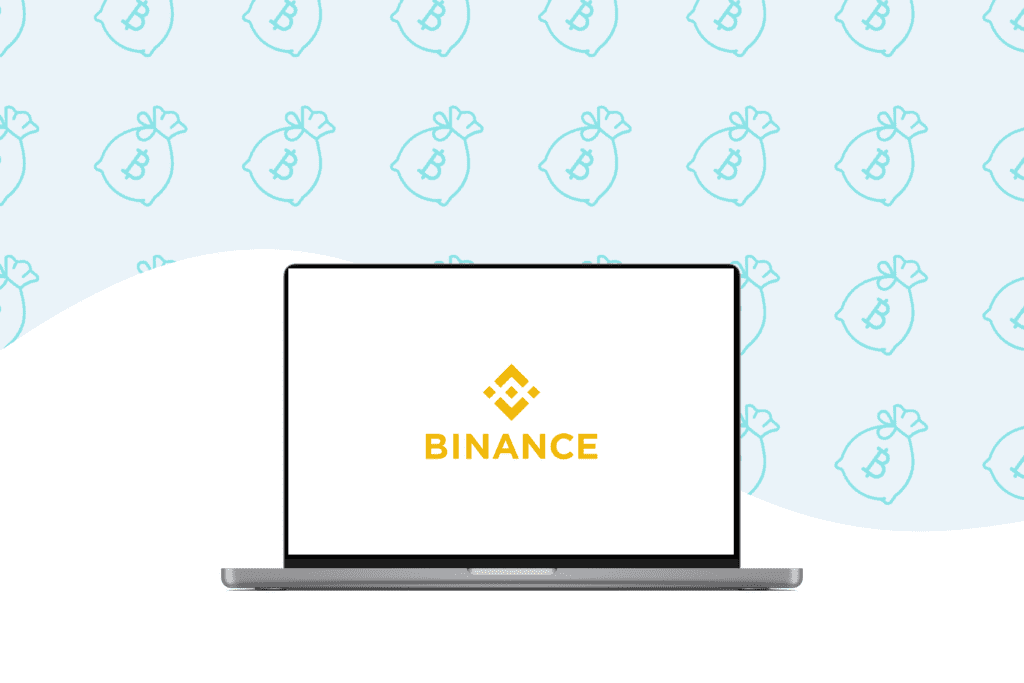
Binance is one of the world's largest and best-known cryptocurrency exchanges. The platform offers numerous functionalities and can be kind of overwhelming if you're new to trading. However, for experienced crypto traders and those who want access to a full range of features, Binance is one of the best that you can choose.
Binance is one of Canada’s top cryptocurrency platforms. While it isn’t based in Canada, its founder and CEO Changpeng Zhao is a Canadian citizen. The exchange was originally based in Hong Kong, but the headquarters is now in the Cayman Islands, allowing users to trade crypto from over 180 countries and counting.
Though Binance have experienced regulatory issues in Ontario, Canadians living outside of Ontario can now sign-up and start trading over 300 cryptocurrencies on Binance. On top of that, Binance also has an NFT marketplace, it offers cryptocurrency loans and allows its clients to trade on margin with up to 10x leverage. Ready to get started with Binance?
How to open an account
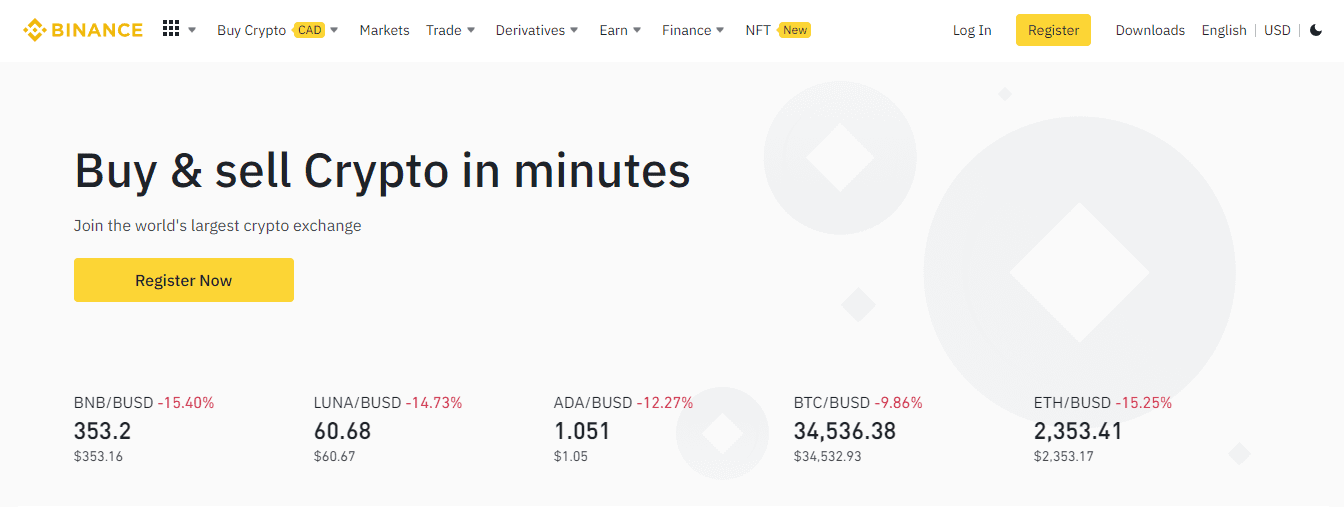
Head to Binance and click on Register Now to start the registration process. Once you enter your email and set a password, you'll receive a verification code via email. The code will only be valid for 30 minutes, so it's best to verify it immediately.
You can also open an account using your mobile number, and the verification code will come via SMS. If you were referred to Binance by a friend, make sure that you enter their referral ID so that you, and your friend, can access commissions from the Binance Referral Program. Once you're registered, it's a good idea to increase your account security by enabling two-factor authentication before you fund your account. Binance offers four different 2FA options, including a security key, Binance/Google authenticator app, phone number and email.
How to transfer money to your account
There are two different ways to fund your Binance account. You can use fiat or cryptocurrency. The process for both is straightforward.
1. Fiat
First, let's look at how to fund your account with fiat currency. Binance allows you to deposit funds into your account with many different fiat currencies, including GBP, TRY, EUR, KZT, AUD, HKD, RUB, PHP and more.
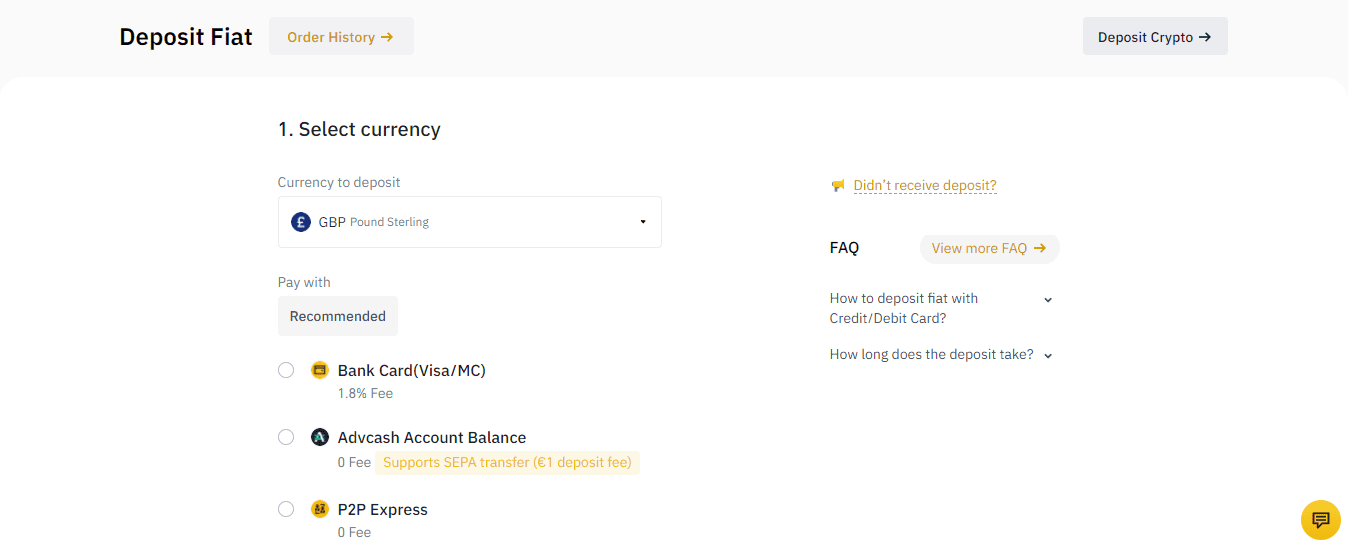
The funding method available will vary depending on the currency itself. For example, if you want to deposit GBP, you can only use Visa or Mastercard. But to deposit EUR, you can use Visa, Mastercard, SEPA transfer and P2P Express. The deposit fee you will pay on fiat will depend on the method and range from about 0% to 3.5%.
You might notice that CAD is not on that list. That is because you cannot fund your account with Canadian dollars. That said, you can still purchase crypto using Canadian dollars using a debit or credit card, and we will talk about how to do that below. You can, however, purchase your cryptocurrency on another platform using CAD and then deposit that crypto into your Binance account.
2. Cryptocurrency
If you don't have any of the accepted currencies above to fund your account, your only option is to fund with cryptocurrency. Binance makes it really easy to deposit cryptocurrency from another platform within as little as five minutes. Even better than the speed is this: cryptocurrency deposits are free.
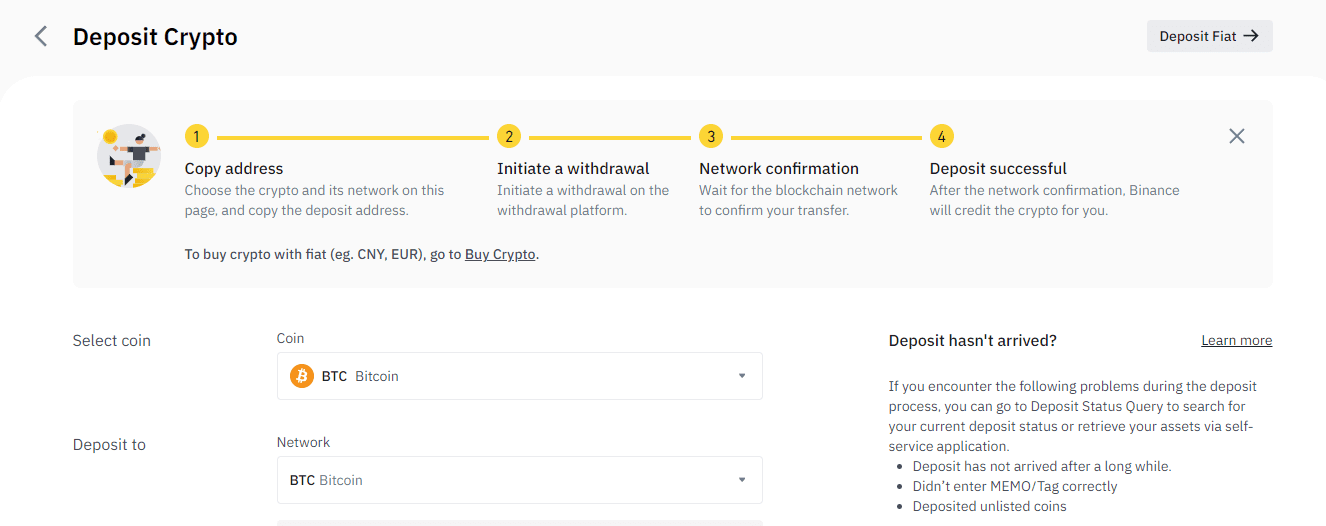
First, go to your wallet overview page, click deposit and choose to deposit crypto. You'll then need to choose what coin you want to deposit and the deposit network. The network from which you're depositing must match the withdrawal network, for example ETH to ETH; otherwise, you will lose your funds.
Once you've chosen your coin and deposit network, Binance will provide you with the address to transfer the crypto. The easiest way to deposit your tokens is using the displayed QR code, which you can scan on your alternative trading or wallet app. Binance will also provide the actual alpha-numeric address if you want to transfer it manually via desktop. It will also tell you how many network connections until arrival in your account and the minimum you can deposit. It should only take about five minutes for the cryptocurrency to appear in your Binance account, although it can take up to 24 hours, depending on network traffic and the blockchain.
How to make a trade
You don't need to deposit money in your account to purchase cryptocurrency on Binance. For Canadians wanting to buy cryptocurrency using Canadian dollars, you can purchase directly using a credit or debit card, P2P Trading, or third-party payment provider such such as Simplex or Banxa.
1. Debit or credit card
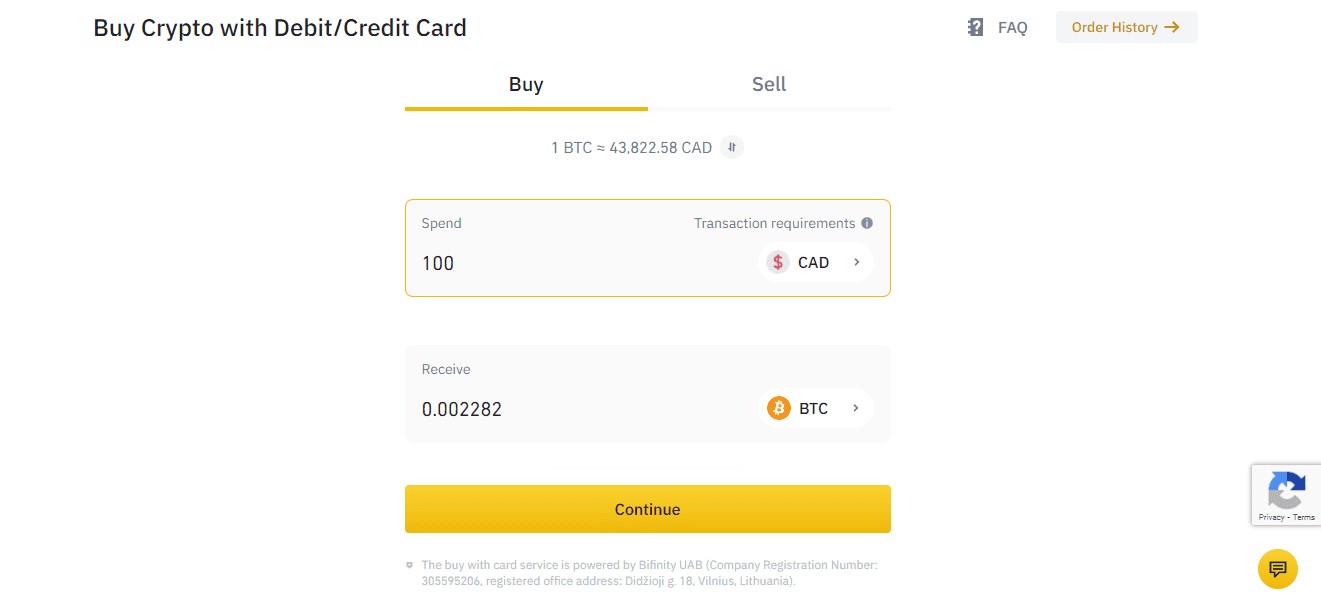
If you're looking for the quickest, easiest way to purchase crypto, then using a debit or credit card is the best option, plus the transaction is processed instantly. To purchase crypto with a Canadian card, just click on “Buy Crypto” at the top of your dashboard and click “credit/debit.” Choose CAD as your currency, enter the dollar amount; it is a minimum of $20 per transaction.
Next, choose the type of crypto you'd like to purchase. Binance will then show you how much of your selected currency you'll receive. After you click continue, you will need to entire all your card details to link your card to your account. Once linked, you can continue to make trades with the same card without having to enter your card details each time.
2. P2P trading
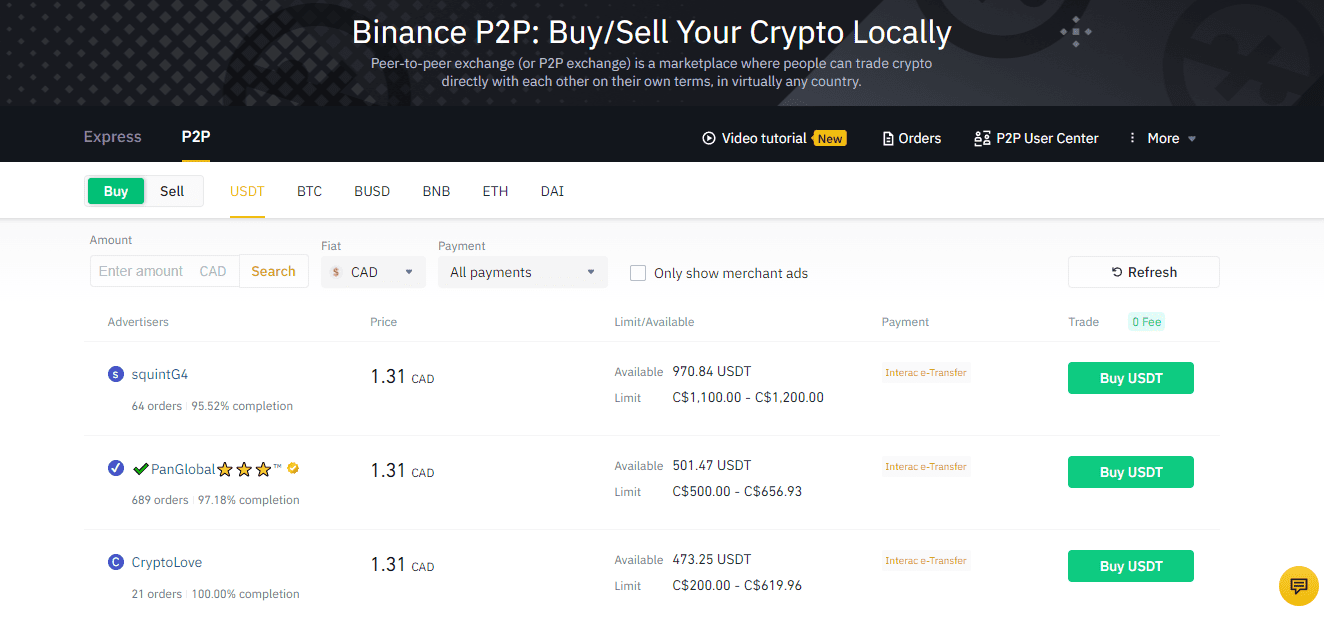
Binance also allows you to purchase cryptocurrency on a peer-to-peer exchange (P2P). This is essentially a marketplace where you can trade cryptocurrency with other users. The P2P exchange only supports six currencies, BTC, BNB, BUSD, DAI, ETH and USDT.
For instance, users post-trade advertisements on the marketplace, and you can purchase crypto from them using CAD. You'll see the price they are selling for, how much they have available and the limit. The benefit of buying crypto on the P2P marketplace is that you won't pay any fees, and there are over 150 different payment methods available.Transactions with P2P trades are fast and set by the merchants, but typically you can complete a secure trade within 15 minutes or less.
3. Third-party payment
The last way that you can purchase crypto on Binance using Canadian dollars is via a third party. The two options supported by Binance are Simplex, which allows you to pay with Visa and MasterCard, and BANXA, which will enable you to pay with Visa, MasterCard or Bank Transfer. Once you click continue, you will leave Binance and complete your transaction with your chosen third party.
Other trading features of Binance
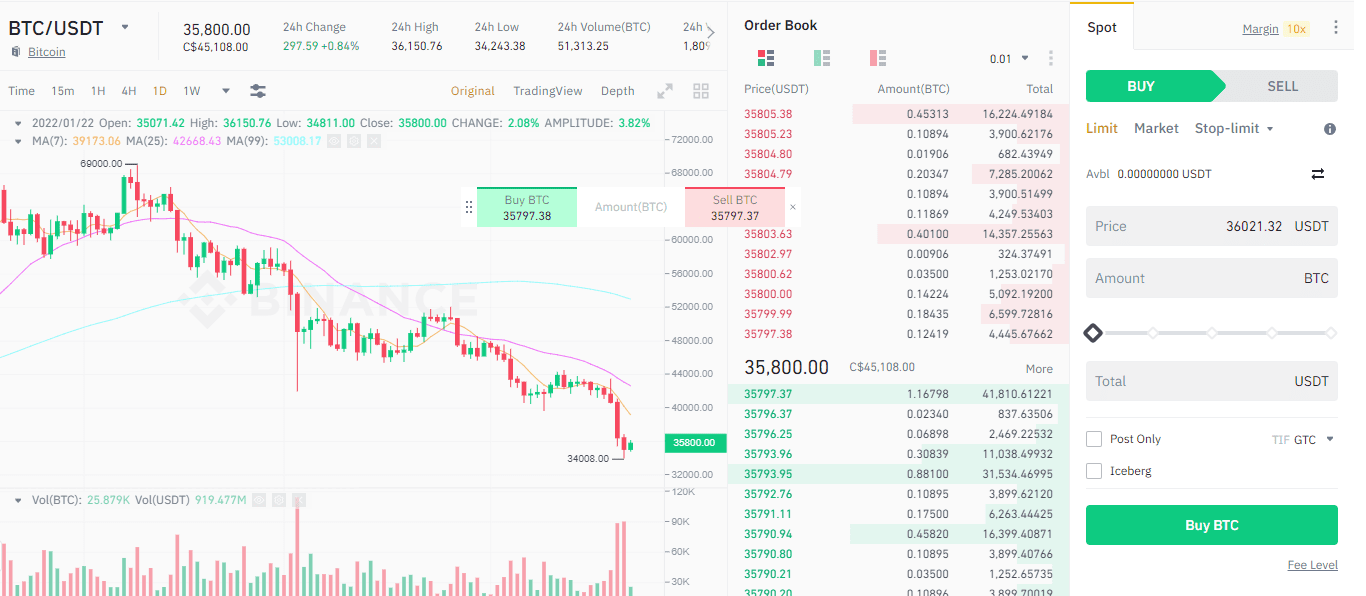
If you compare cryptocurrency exchanges, you’ll see that Binance has many functionalities that others do not. They have done their best to make this platform accessible for traders of all levels, although, for new traders, it could be very overwhelming. They have a few different trading interfaces available, so you can choose the one that suits your experience level, including:
1. Convert
Convert mode is the easiest, most basic way to trade. All you'll need to do is choose the crypto you want to buy and how much of it, and you're good to go. Once you've linked your card, you can continue to purchase 100s of different cryptocurrencies with the click of a button.
2. Classic
Classic mode is the step up from Convert and is best for traders who have more experience and want some additional analytics features to help them analyze trends before purchasing. The classic model includes visual and numeric charts and includes the option to trade with stop loss. You can set up your limits so that your crypto will automatically sell when it hits a certain price or automatically buy more when the price dips.
To buy or sell crypto in classic mode, you'll have to scroll down to the bottom of the page. Once you've made trades, you'll be able to see open orders, your trading history, order history and funds summary within the interface. It is very easy to use.
3. Advanced
The advanced trading platform looks very similar to the classic view; only the charts have added functionality. The charts support more advanced technical analysis, and you'll notice that you can make trades on the righthand side of the screen. Other than that, there is not a lot of difference between Classic and Advanced mode.
4. Margin
If you're an experienced trader and looking to increase profits even more, then you'll likely be interested in Binance Margin Trading. Margin trading is a mix of both spot and futures trading, meaning that you can trade crypto using leverage or borrowed funds. There is a lot more risk when buying on margin, but there is also the potential to make more. Binance margin trading supports both isolated and cross margin modes.
What are the crypto assets supported by Binance?
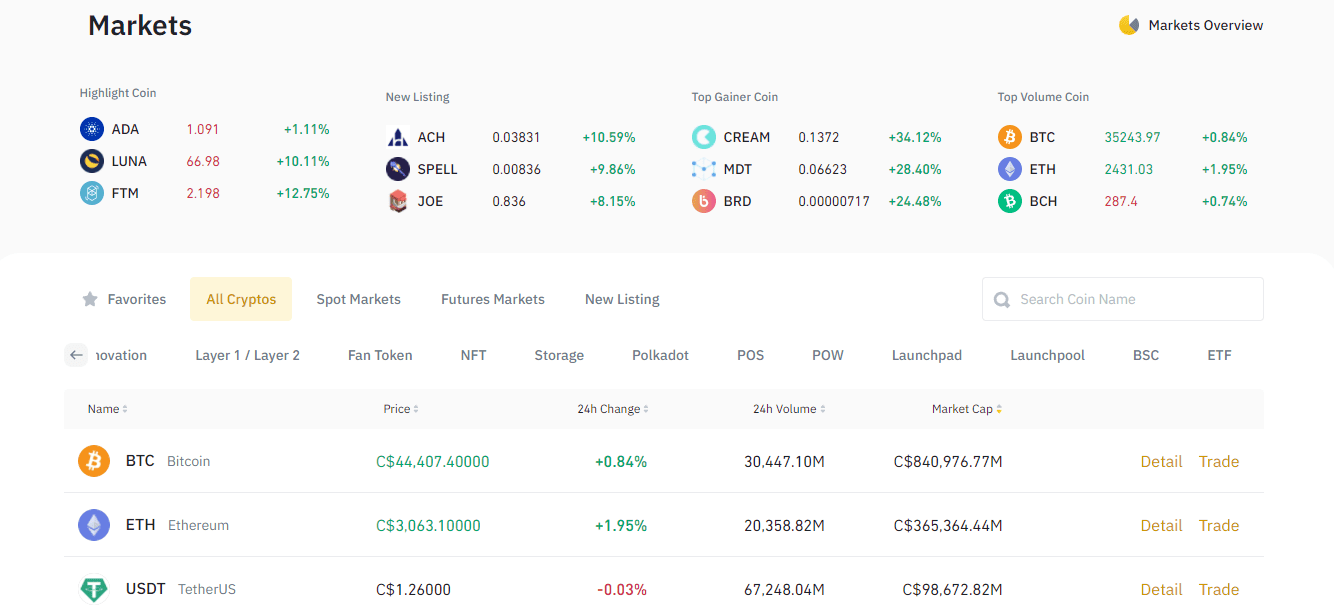
One of the best things about Binance is how many cryptocurrency assets are supported. While there are some fantastic exchanges that are more Canadian-friendly, you won't find any that will give you the opportunity to invest in so many different altcoins. Binance currently supports over 300 crypto tokens and is adding more each day. Their Launchpad feature, which is a token launch platform, gives Binance users first access to some of the newest tokens on the market. They can even help you launch your own coin!
Some of the top cryptocurrencies supported by Binance include Bitcoin, Tether, Ethereum, Bitcoin Cash, Ripple, Litecoin, Shiba Inu and Binance's own coin, BNB.
What are the fees?
Since Canadians cannot deposit Canadian dollars into their Binance accounts, we don't really need to worry about fiat deposit fees. If you have other international currencies that you'd like to fund your account with, you can expect to pay a fee between 0% and 3.5%. The fee will depend on the fiat currency and deposit method that you use. If you are depositing cryptocurrency into your account from an external wallet or other crypto exchange, then there are no fees.
If you want to withdraw cryptocurrency from your Binance wallet into an external wallet, you will pay a flat fee, which is generated based on which cryptocurrency you are transferring. Binance charges fees when purchasing crypto tokens, but their maximum trading fee is 0.1%, which is pretty competitive in the crypto exchange world. That said, the fee is not set and will vary based on various factors, including your trading volume.
Moreover, Binance offers an incentive to purchase their own coin, BNB, in that you can pay your trading fees using BNB and get 25% off. That means your trading fee would only be 0.075%. Additionally, Binance takes into account your trading volume over the last 30 days, and if it's high, you'll get a further discount.
Is Binance safe?
Binance is a secure exchange with many security features to ensure your assets are kept safe. While Binance is not a Canadian exchange, they are legally registered in Ontario. They offer four different 2FA options, including a security key, Binance/Google authenticator app, phone number and email.
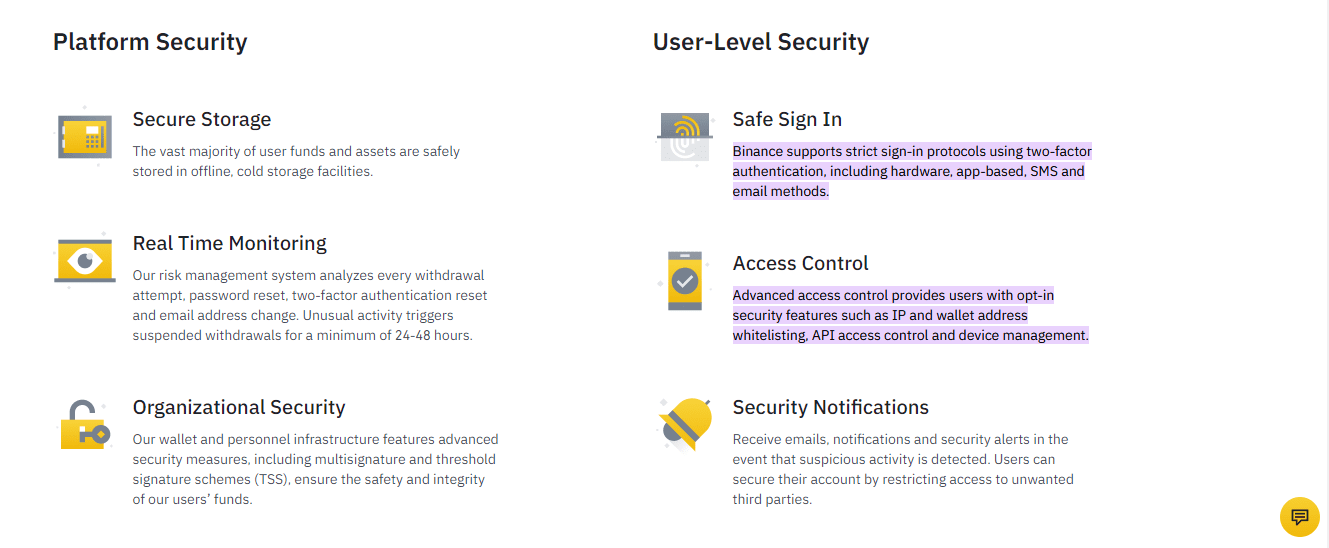
If you go to your account page, you can see all of the different ways Binance can protect your account.
1. Withdrawal whitelist
This security feature allows you to make a whitelist of withdrawal addresses so that your account can only withdraw to them.
2. Anti-phishing code
Binance provides an anti-phishing code that protects you from anyone trying to phish you with fake notifications emails that aren't from Binance.
3. Device management
You can choose the specific devices you want to allow access to your Binance account, and any other devices will be blocked.
4. Account activity
Binance keeps a record of all your account activity which you can access in real-time to determine if there's been any suspicious activity. Beyond just the safety of your account, it's important that your funds and assets are safe. Binance stores the majority of users' assets and funds in offline, cold storage facilities, although they don't say specifically how much. They also store 10% of all trading fees in a secure fund to protect a portion of user funds in the case of a platform breach.
Pros of Binance |
Cons of Binance |
|
|















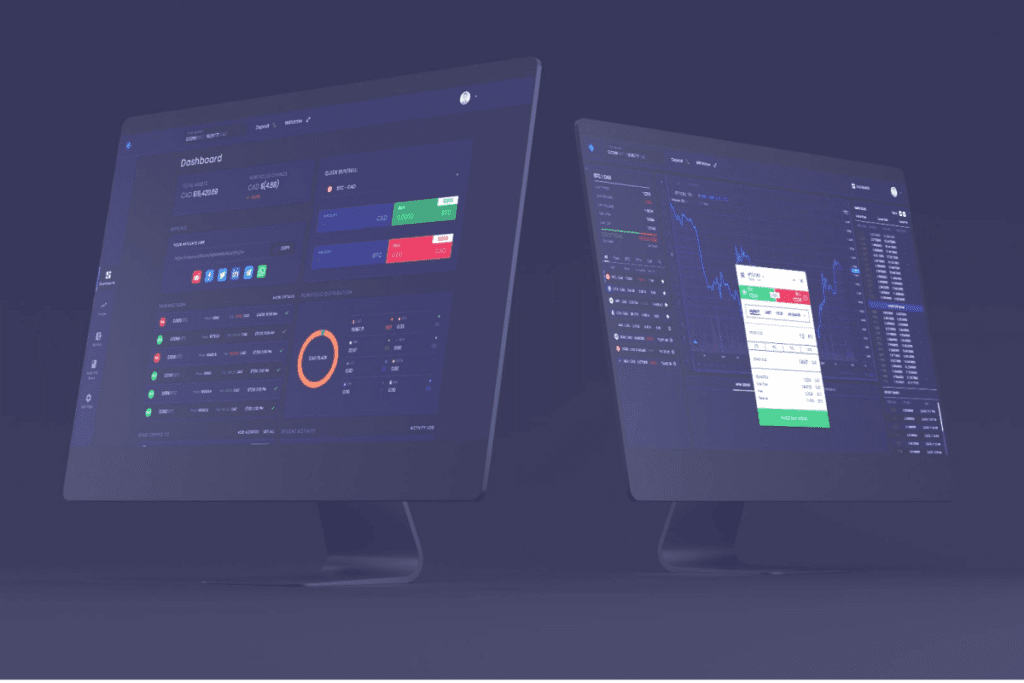




About The Author: Arthur Dubois
Passionate about personal finance and financial technology, Arthur Dubois is a writer and SEO specialist at Hardbacon. Since his arrival in Canada, he’s built his credit score from nothing.
Arthur invests in the stock market but doesn’t pay any fees because he uses National Bank Direct Brokerage online broker and Wealthsimple’s robo-advisor. He pays for his subscriptions online with his KOHO prepaid card, and uses his Tangerine credit card for most of his in-store purchases. When he buys bitcoins, it’s with the BitBuy online platform. Of course it goes without saying that he uses the Hardbacon app so that he can manage all of his finances from one convenient place.
More posts by Arthur Dubois