
You never know where you’ll find a cryptocurrency automated teller machine (ATM). The nearest localcoin ATM to me is wedged in between two coolers in a Vancouver convenience store that specializes in imported snacks and tobacco/vaping products. If I was slightly distracted, I could have missed the Localcoin ATM because of its compact size and placement in the store. Localcoin has a staggering 919 ATMs across Canada excluding Newfoundland & Labrador and Northern Canada, and 48 ATMs in four states in the United States of America. The Localcoin website lists availability in five states, however, California has zero Localcoin ATMs despite the state being listed on the Localcoin website.
Localcoin is a cash-only ATM. The QR scanning camera is above and to the left of the touch screen, while the bill acceptor is above and to the right of the screen. Bitcoin is the dominant cryptocurrency of the Localcoin ATM, is featured at the top of the ATM’s casing, and the touch screens welcome page simply states “BUY BITCOIN” Touch the screen to start! Localcoin’s current trading prices are posted on the touchscreen’s welcome page and rotate through Localcoin’s cryptocurrency options.

There are three other aspects of the ATM to highlight before getting into processing a transaction: a warning, a guide through the process, and Localcoin’s online platforms. Localcoin prived the requisite social media icons, their user tag, and official website for users if they need or want to engage with the company in the virtual space. The warning is an important anti-fraud message, informing users to “stop” if they are being demanded or requested by the CRA, RCMP, or other 3rd parties for payment in cryptocurrency.
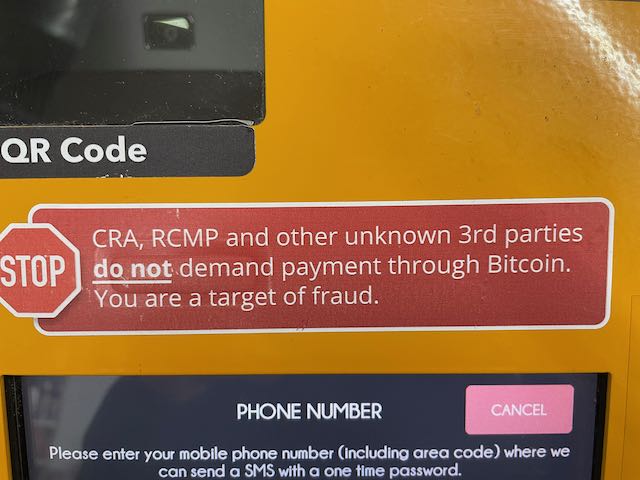
If you are sure of where or who the cryptocurrency you are buying is going, then there is somewhat important information in the app advertising above Localcoin’s online connection options. The Localcoin app advertisement informs users of a 10% discount using the app. If you want to get the best value possible from your transaction or you envision yourself using a Localcoin ATM frequently, it is probably advisable to download the app. However, you will have to search Apple and Google’s app marketplaces for the Localcoin app: the company has not provided a QR code to download the app on the ATM or throughout the transaction process.
The third thing to note is the diagram detailing each step of the transaction. This is beneficial for first-time users enabling them to familiarize themselves with how to process a transaction before making their first purchase. Localcoin also included a toll-free number, their website, and an email address for users to get help with the process, if necessary.
After pressing the screen to start the transaction, you will open a screen that provides language options and the current trading rates for Localcoin’s cryptocurrency options: Bitcoin, Ethereum, Litecoin, and Dogecoin. The language options are limited to the two official languages in Canada: a shortcoming of Localcoin’s ATMs for people that English or French is not their mother tongue. Localcoin provides the same help information that is on the ATM casing on the crypto selection screen. To move to the next phase, simply touch the icon of the cryptocurrency you’d like to purchase.

For this review, we have chosen Bitcoin as our cryptocurrency. After pressing the Bitcoin icon, users will be presented with Localcoin’s Terms and Conditions. This information is available on the Localcoin website and should be consulted before making your first transaction. Notably, transactions are “automatically executed upon inserting cash into [their] machines” and are irreversible. If you are happy with the terms and conditions, scroll to the bottom and press “I Agree.”
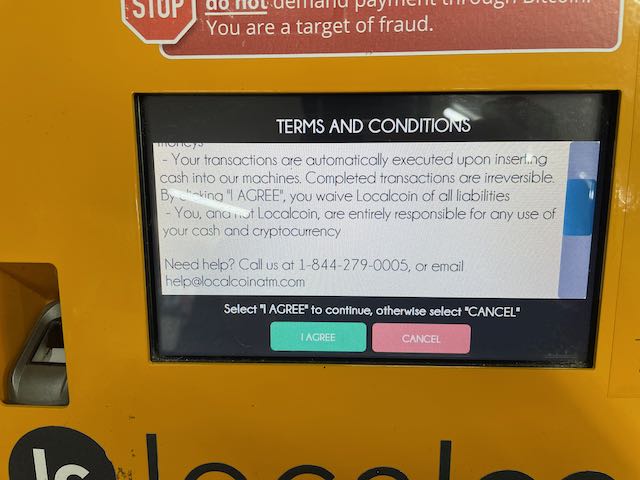
The next step is reminiscent of the now-standard two-factor authentication. You need to provide the Localcoin ATM with your mobile number. This is anti-money laundering prevention. As long as you are not planning on laundering money and want to continue with the transaction, you’ll agree and provide your phone number. You’ll receive a text message with a password instantly after agreeing and providing your phone number. Seriously, the text password arrived surprisingly quickly. Input the password and proceed with the transaction.

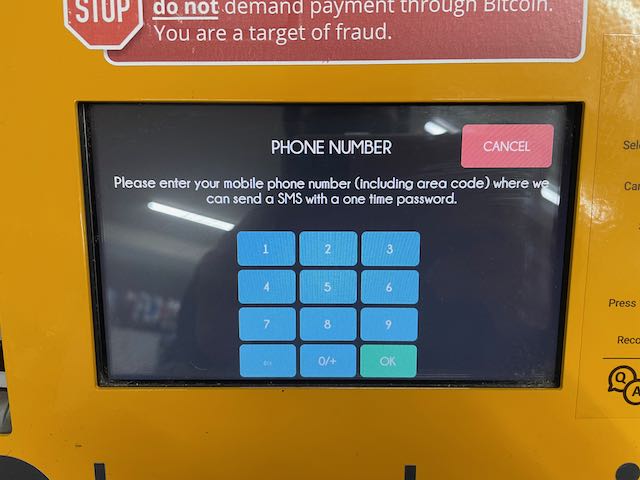
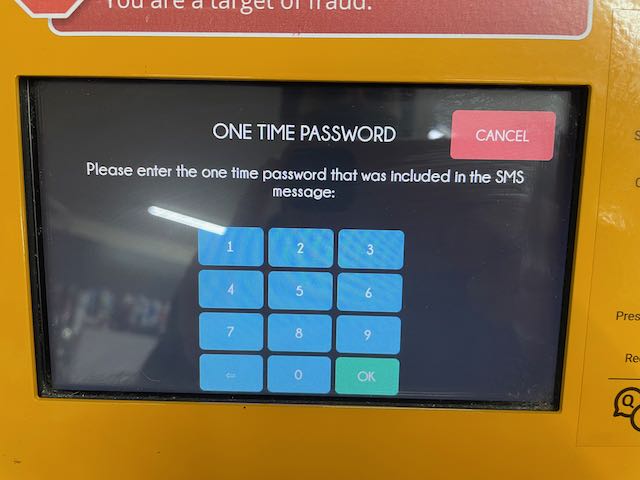
After confirming your mobile number, you will now need to provide the crypto QR code for the transaction. The screen appears really busy and full at first glance, especially considering you are only scanning the cryptocurrency QR code you are using. Again, Localcoin’s ATM’s are forthright with instructions and information, which helps with the appearance of a cluttered screen. In reality, the screen has simplified directions, a chance to cancel, and a “Don’t Have a Wallet” option, guiding users through the process of getting a cryptocurrency wallet. This option was not explored; it is advisable to have a cryptocurrency wallet loaded on your phone and prepared prior to conducting any translation of the sort.
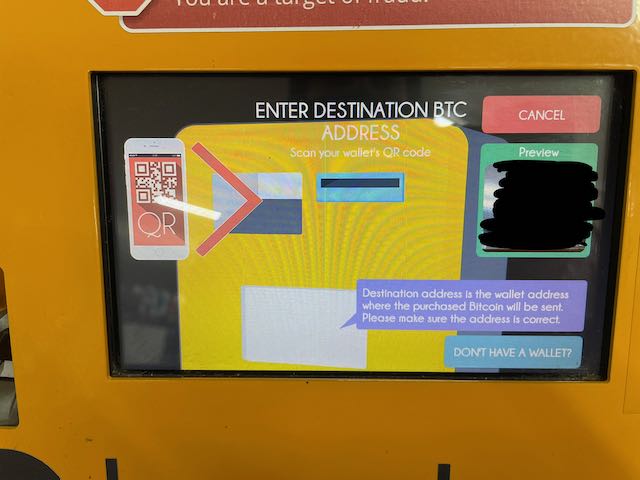
On the right side of the screen there is a preview pane. In this image the preview pane has been obscured for privacy purposes. Smile for the camera as you will see yourself in the preview pane until your phone and QR code fill it. The QR code scans quickly and suddenly moves to the next screen. The second to last screen of the transaction.
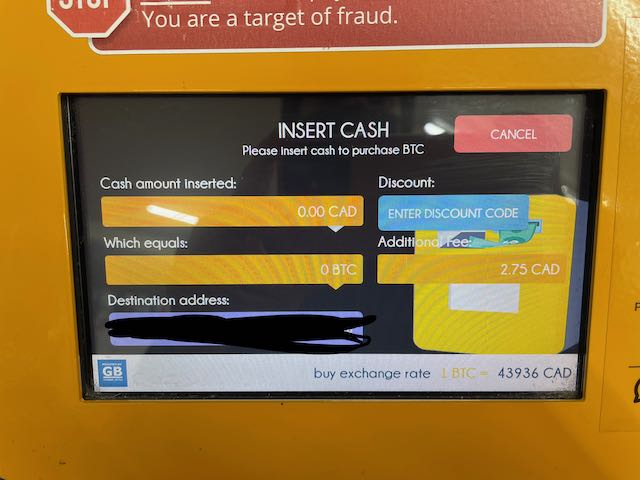
On the final screen of the transaction, you will again be provided with the current exchange rate for your cryptocurrency. In this case, Bitcoin was trading at $43,936 on this Localcoin ATM. The last time Bitcoin was trading at this level was four days prior and was significantly down, valued at around $38,000 upon interaction with the ATM.
The $2.75 service fee is reasonable and less than some cash ATMs charge to withdraw cash from your bank account. There is a spot for a discount code. Along with using the app for a discount on the transaction, having a discount code will be beneficial for getting the most value from each transaction.
The destination address on the screen should match the QR code you provided on the previous screen. The crypto wallet address has been obscured for privacy reasons, but if there is any doubt about the crypto address you are sending this money to, this is the last chance to verify you have chosen the correct destination for your money.
As you insert cash, you will be provided with a running tally of cash inserted and what quantity of cryptocurrency you will be receiving in return. Insert cash into the bill validator. Once done, close the transaction. You will be quickly moved to the final screen that serves as your receipt for the transaction and prompted to take a picture for your records.
Localcoin ATM: Our Rating
Whether you are new to cryptocurrencies or are very experienced, Localcoin ATMs are an excellent choice. The major negative with Localcoin is the trading value of the cryptocurrency options. Everything about the user experience, the selection of cryptocurrencies, and the potential for increased value with further integration into the Localcoin ecosystem makes Localcoin a highly recommended cryptocurrency ATM.
| Fees: $2.75 per transaction | 5/5 |
Cryptos available for purchase –     | 4/5 |
| User experience: easy-to-use interface, upfront warnings and terms of conditions, low-cost fees, and potential increased value are all positives. Cryptocurrency value needs more regular updating to be a more viable option for purchasing tokens. | 4/5 |
| ATMs Locations: 919 across Canada | 5/5 |
| Total | 4.5/5 |















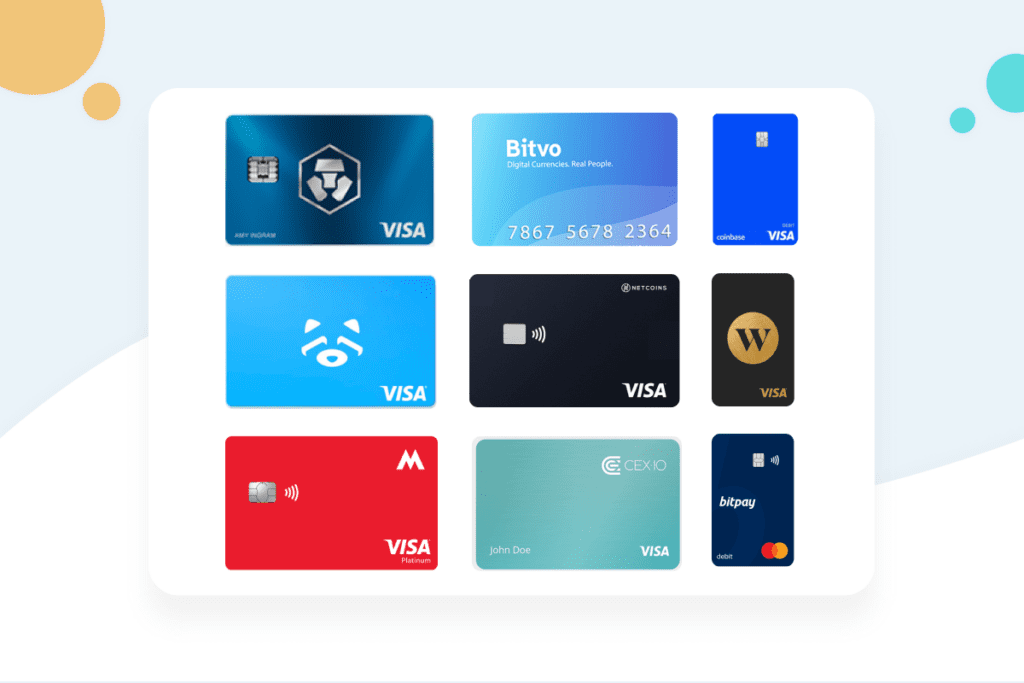




About The Author: Arthur Dubois
Passionate about personal finance and financial technology, Arthur Dubois is a writer and SEO specialist at Hardbacon. Since his arrival in Canada, he’s built his credit score from nothing.
Arthur invests in the stock market but doesn’t pay any fees because he uses National Bank Direct Brokerage online broker and Wealthsimple’s robo-advisor. He pays for his subscriptions online with his KOHO prepaid card, and uses his Tangerine credit card for most of his in-store purchases. When he buys bitcoins, it’s with the BitBuy online platform. Of course it goes without saying that he uses the Hardbacon app so that he can manage all of his finances from one convenient place.
More posts by Arthur Dubois